As we all know, AT&T has a history of trying to gouge its unlimited data customers. AT&T discontinued unlimited wireless data plans a few years ago, and would undoubtedly enjoy having the remaining grandfathered unlimited users become tiered data customers.
Despite this general attitude, AT&T has made surprising decisions, like the decision to allow the transfer of unlimited data plans to the new LTE iPads. At the time the news was reported, it was stated that the iPad unlimited users would remain unthrottled for the time being. There were no guarantees made regarding the future of their unthrottled status, but it put iPad customers in a better position than iPhone customers, who are actively being throttled after 5GB of LTE usage.
Since I got my iPad 3, I’ve been enjoying my unlimited data privilege, reminding myself periodically that it is a privilege which AT&T feels like they can take away from me at some unspecified future date. I regularly use anywhere between 6GB and 12GB of data in a billing cycle, and I had yet to be subject to any throttling on LTE or HSDPA+ 4G.
That is, until last night. Last night, I received a video Skype call from a friend while connected to HSDPA+ 4G. I answered with my front facing webcam, generating what was probably a rather sizable stream of data in the download and upload direction. I was on the video call for about an hour, which is longer than I’ve ever been on a video call while on my cellular data. Afterwards, on a whim, I decided to run a speed test.
My result was not particularly fast… it was 1.87Mbps. I can typically get anywhere from 6-10Mbps on my HSDPA+ connection. So, on a whim, I ran another speed test… 1.87Mbps again. Hmm, that’s strange.
I am still not sure what caused this phenomenon, but it definitely looks like some kind of throttling to me.
1.87Mbps is 1914.88Kbps… so I suspect it’s possible that a cap somewhere set to 2000Kbps could cause this speed test result.
I decided to power cycle my cellular radio in my iPad. Upon reconnecting to the AT&T network, I found that my speeds had returned to normal.
So, if this is a bandwidth throttle from AT&T, why was it activated? I decided to take a look at my data usage.
It was eerily close to 5GB of usage. But then why was the throttle reset when I power cycled my cellular radio? This may be a mystery I will never have an answer to. I suppose it’s possible that a glitch on my specific cell tower could have caused the phenomenon in the first place, and power cycling created a new data session, or connected me to a different cell tower.
I would be interested to learn if other AT&T users have ever seen a 1.87Mbps throttle. AT&T has a page explaining their data usage policies for unlimited smartphone customers, but at the time of this writing, the page does not discuss tablet customers, and does not mention specific throttle speeds.
For now, I will continue using my data normally, and continue keeping my eye out for throttling.


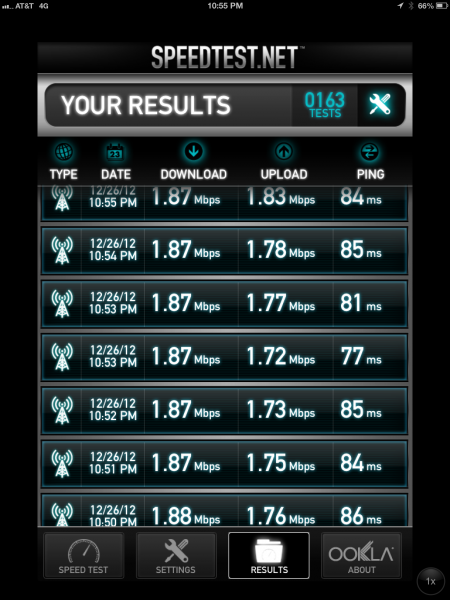
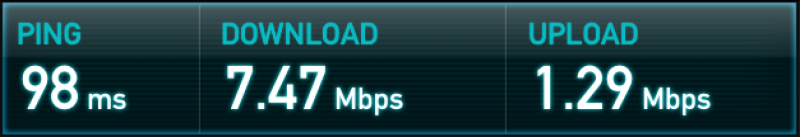
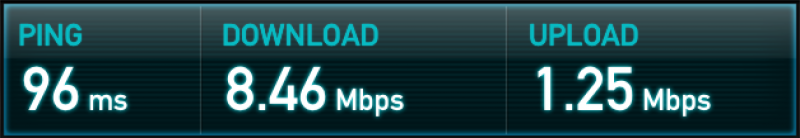
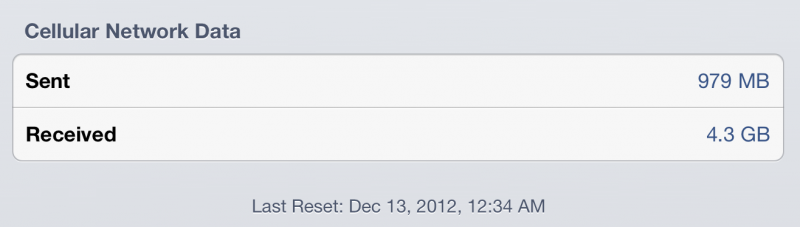
Interesting! I heard previously of ATT data throttling but had no first hand experience with it till the last few weeks. I am out of town on a family emergency, staying in a friend’s vacation home. No internet coverage here but no problem, I just upped our data plan and can use my WiFi with my laptop, right? Would be great if it worked so easily! Not sure of the exact speed, but often it is so slow it is totaly useless for work purposes….urrrggghhhh!
Thanks for reading, Denise! I am not certain that this particular experience was the result of a new AT&T policy or anything along those lines… I have not seen this kind of throttle on my iPad data before, or since.
If you have a newer iPad, and are in an LTE coverage area, make sure the LTE data feature is enabled under your Cellular Data settings. Using standard 4G H+ in an LTE area may result in significantly slower speeds, especially in populated areas where the H+ part of the network is already overloaded. Given that many vacation homes are in rural or otherwise isolated areas, I imagine LTE coverage is probably not possible for you there. In this case, I have found that sometimes simply power cycling your cellular radio can provide significant speed improvements by negotiating a new cellular data connection to your nearby tower with the best signal.
The only remaining potential factor that is inside your control would be the radio signal. If you’re running on 1 or 2 bars, you may have degraded speeds for this reason, in which case you may be able to improve your signal strength (and speed) by going outside, nearer to a window or outer room, or to a higher floor of the house. In my home in rural Illinois, I rarely get single bar 4G on the first floor, but often get 3 bars of 4G upstairs.
Best of luck to your family!