As an excited prospective Gigabit Pro customer, my favorite reading to return to has been James Watt’s Medium.com article about his install experience. To that end, I wanted to create a similar post documenting my own install experiences so that you future Gigabit Pro users can learn from my experience and maybe get some of your questions answered.
The focus of this article is not a technical article about how I prepared my network for 10Gbps. I may create another article soon detailing the setup of my network and how I am handling the bandwidth. The purpose of this article is to document my installation experience. So let’s dive in!
Initial Inquiry
My journey starts in mid-April of 2019. I headed over to the /r/Comcast_Xfinity subreddit to inquire on how I could get an order going. They were actually quite helpful over there, and shortly I was receiving a call from a representative from Comcast Sales Operations.
Talking with the sales representative, he was able to look at his network maps and determine that there was a fiber tap very close to my house, actually only about 5 houses down to the main street. Based on this information, he thought I should be eligible for the service.
For those of you who are curious if you might be eligible, check utility poles near you for something that looks like this:

I went over all of the initial information with sales, pretty much in line with what I had found out during my research. It would basically cost $1,000 to install and $319.99/month thereafter. This was not unexpected, but was a large increase over the roughly $70/month I was paying for my cable line, so I decided to give it some thought before proceeding.
My old WOW cable Internet continued to be on the decline in quality, and it didn’t seem like there was any resolution in sight. This frustration gave me the push I needed, and about a month later in mid-May, I was reaching back out to sales to tell them to get the ball rolling.
Pre-Installation Process
Although I appeared to be close by to the fiber tap on the maps, the first step in the process still needed to be an on site survey. Comcast informed me that they would get someone on the site to make sure I was really eligible, and then we could move forward from there.
It was made clear to me that this was going to be a multiple-month process, and if eligible, we would “try” to get it installed before the winter months came and the ground would become too frozen to dig.
Someone must have come to the site at some point, but no interaction was needed with me. Comcast didn’t call me back directly, but after a few weeks I called to follow up and was told that my initial site survey had been approved and we were moving forward with the installation.
The next step would be waiting for approvals and permits. Evidently the install process for Comcast works something like this internally:
- Perform site survey to make sure that the building is serviceable.
- Create a formal installation design \ plan and submit it for approval.
- Review of the installation plan by finance team to determine if costs are acceptable to move forward.
- Submit permit requests to applicable local government.
- Begin construction once permits are received.
The whole installation was rife with misinformation from my Comcast representative who always seemed to be out of the loop and a few steps behind on the process, which makes me wonder who is really in charge of coordinating the tasks. I don’t hold this against him but I do think there is a ton of room for Comcast to improve communication both internally and with their customer during this long process.
A few examples of such confusion \ misinformation throughout the process:
- Around a month after being told my site survey was complete, I received a call from the construction contractor asking to schedule a time to meet me for a site survey. Apparently this was when he was out to draw up the design.
- At one point, I was told by Comcast that we were “waiting on permits” from the government and then told by the cable installer contractor that we were waiting on Comcast for financial approval. That turned out to be correct, and once it was approved then the wait for permits began.
- When construction began, I called up my Comcast rep to inform him of the progress, but couldn’t reach him. The next day he called me to inform me that the permits had come in and we could start construction soon. (Though it already started a day earlier.)
5 Months Later
Most of what I had read online suggested that it was about a 3 month lead time from inquiry to install, but for me this was not correct.
Finally after months of waiting for permits and approval and seemingly making no progress, the contractor called me to inform me that they were scheduling directional boring. From mid-May to the beginning of October, we were finally ready to get some actual work done.
The installation would happen in 4 stages:
- Directional Boring – The cable contractor installed an orange conduit several feet underground leading from my back yard to the utility pole where the fiber tap is located.
- Pulling The Cable – The cable contractor would visit to pull the fiber cable from my basement to the utility pole.
- Splicing – The cable contractor would visit to add the connections on both ends of the cable and plug it in.
- Setup – Comcast would send out a representative to install the Juniper router and actually bring the connection up.
Directional Boring
The directional boring process began for me on the last day of September. No appointment was necessary, I simply awoke in the afternoon to the sound of machinery running outside. I had missed the voicemail from the contractor so I wasn’t even aware anyone would be coming – it was a really nice surprise.
Most of the work occurred in the utility easement behind my house. They did have to bore into my backyard, but they only dug a single hole next to the house. It doesn’t appear they even brought the equipment into my yard.



This was such a process, they actually had to leave their equipment overnight and finish the next day. Of course, being as excited as I was, I had to go back and take some pictures to document this part too!



Once they came back the next day, they finished everything up and planted some grass. They left a pull cord in the conduit so that they could return and fish the cable more easily later.


Running The Cable
I eagerly waited for the next step to begin, and for me it took about 10 days. I awoke to a few missed calls, and Comcast’s contractor was telling me they had some crews nearby and asking if they could do the installation that day.
I had work in a few hours, but I’d been waiting for this so eagerly for so long, so I made it work. The crew came out and promptly finished the inside part of the job so I could go to work on time

When I returned from work, I was thrilled to see that the fiber was hanging from the utility pole. I went out the next morning to take some pictures.

Now, I was just simply waiting for step 3 of the install – to schedule the guy to come out and splice the connection. The Comcast contractor informed me that we were waiting on final schematics from Comcast to proceed.
Almost 2 weeks later, there was still no update. There were some changes on the pole though, someone had moved my fiber around and made this mess that looked like it was ready to fall down any minute!


At this point, my contact at the contractor stopped answering my calls, and his voicemail box was full. I was so eager to continue the install, but even Comcast was not able to update me on what was going on.
Disaster Strikes… Temporarily.
During the wait, we had a weekend where we got very large amounts of rain. I was getting ready for bed one Saturday night, and ran down to the basement to quickly grab something. There, I was shocked to find my floor flooded.

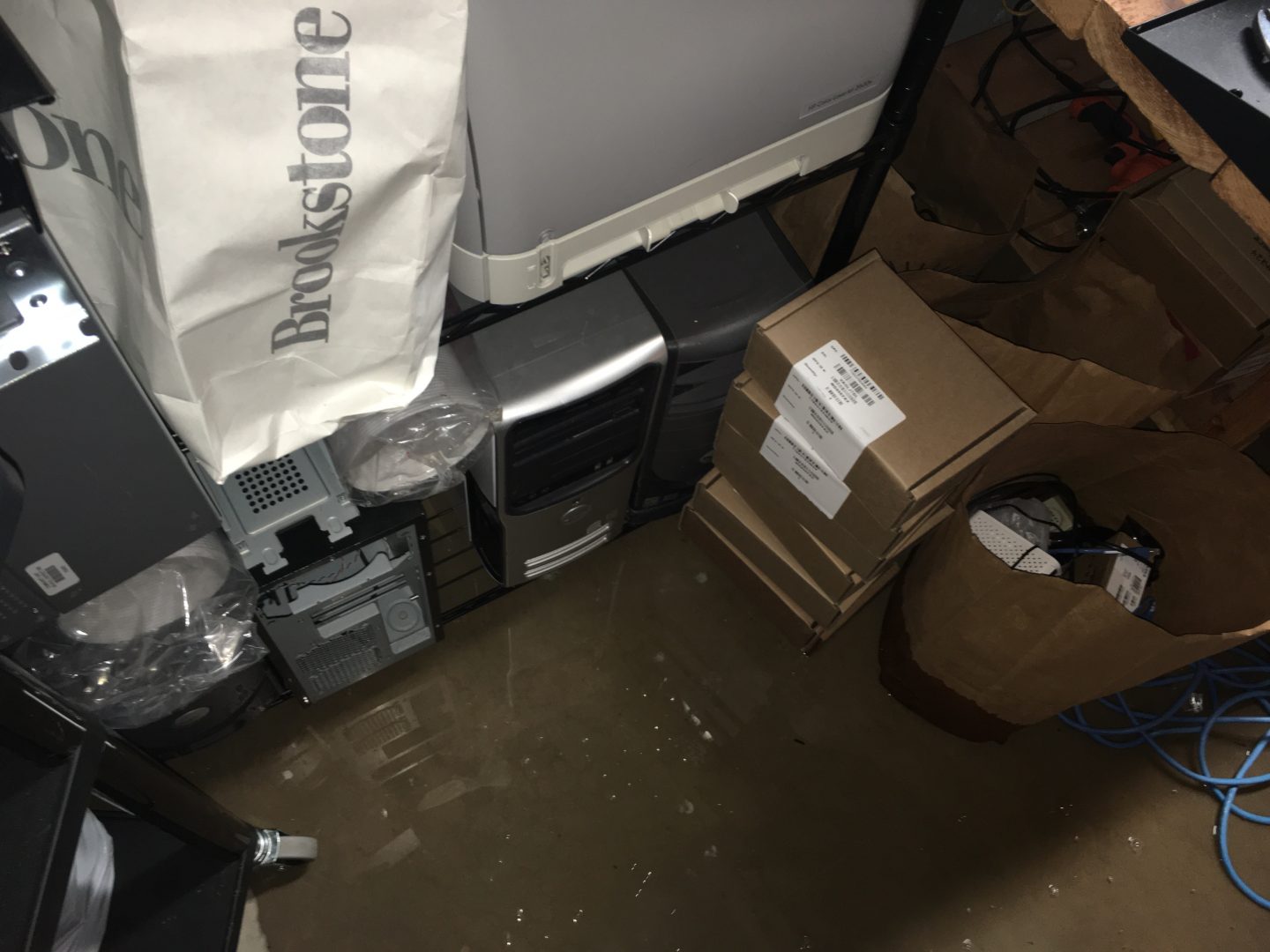
At first, I was just very surprised and confused. The areas where this water was located were not areas where there were any pipes or pumps very close by to account for the reason why there was water there.
It hadn’t even dawned on me right away to check the fiber, until I swore I saw it drip while I was standing there trying to figure out what had happened. Sure enough, I gave it a little shake, and:

Fortunately, after a Sunday afternoon call to the cable contractors, they quickly sent someone out the next day to fix the issue (right before a week with lots of rain, too). Fortunately in the end, nothing of any value was damaged. The contractors did some additional sealing where the fiber comes into my house, as well as at the fiber vault, so we are hoping this issue is now solved.
I should note, my house is located at a very low elevation. The fiber cable is at a much higher elevation than my basement for most of its run, and my backyard is very sloped. This did not occur due to a poorly sealed entry point, they did a nice job sealing around the wall penetration, what actually happened was water entered the fiber conduit up at a higher elevation and then came rushing down the conduit into my house.
With this out of the way, this got me back in contact with the contractor and we immediately got the next part of the process moving!
Splicing The Fiber
Finally, I had some forward motion from the contractor again, and we were able to move forward with the splicing part of the installation at the very end of October.
For this part of the installation, two Comcast techs came out with some expensive equipment and completed the splicing of 6 fiber pairs into a patch panel which they installed in my rack.
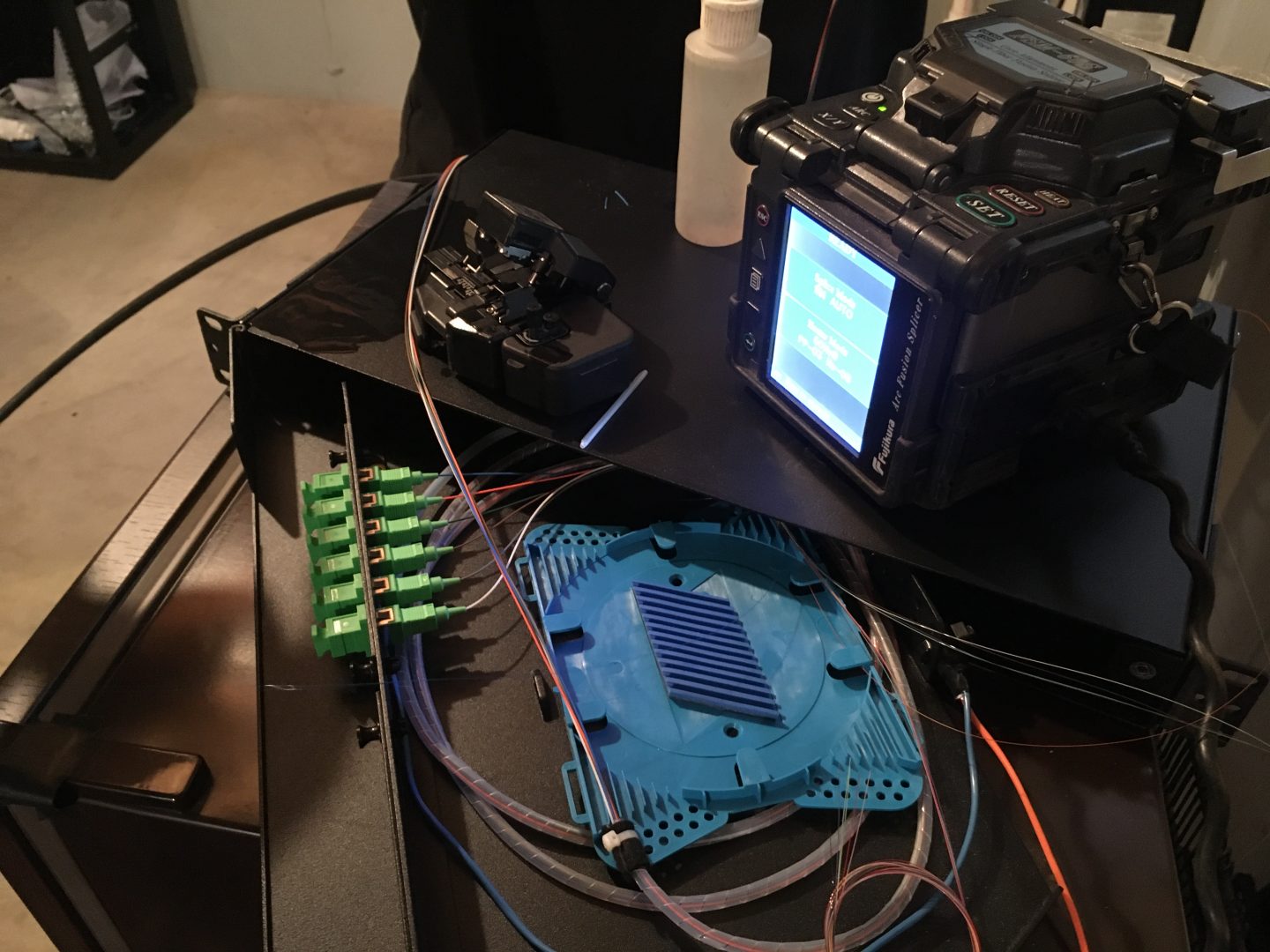
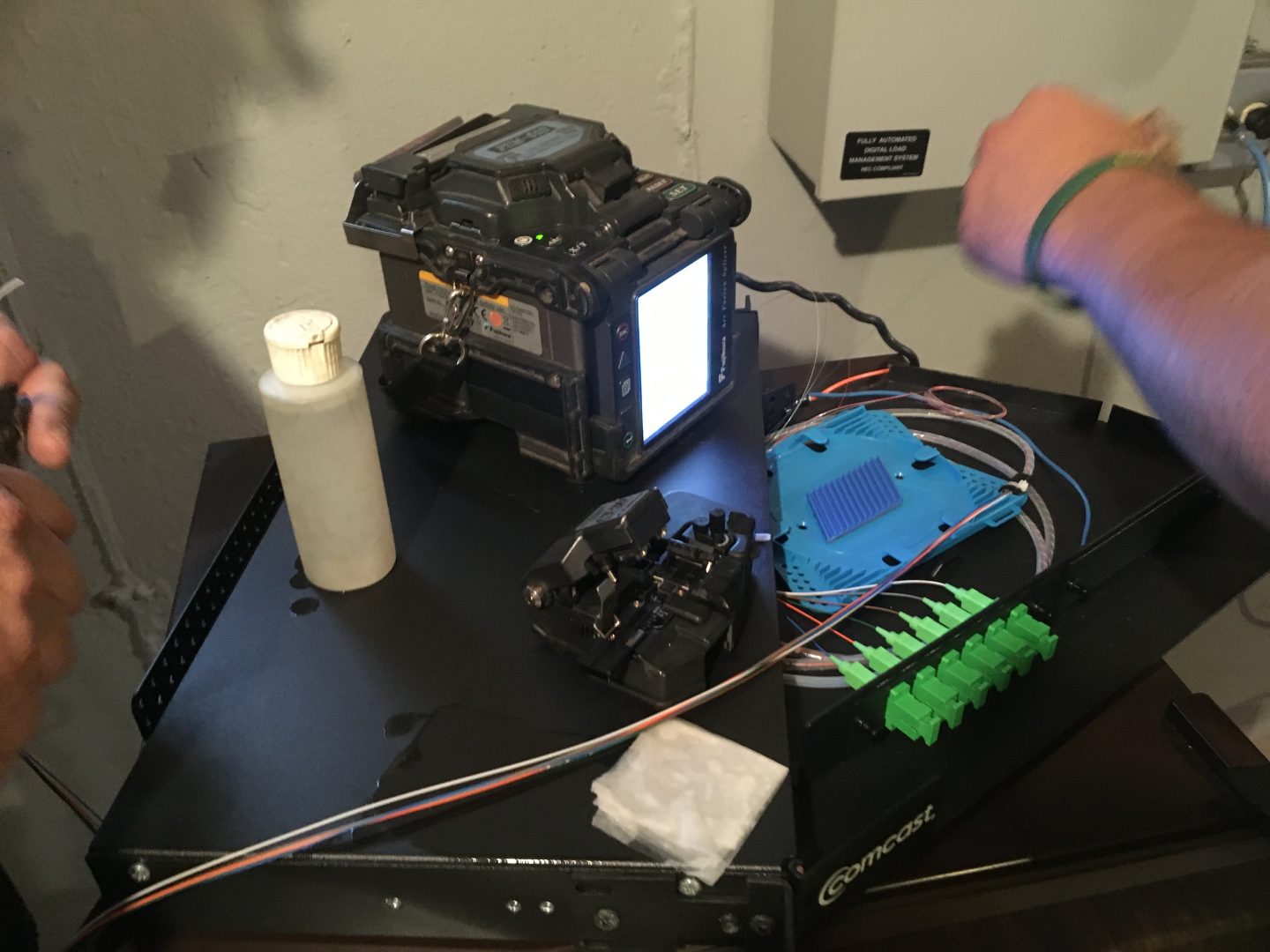
Once they left, they informed me that they still needed to complete some work on the pole before they would be able to pass the job back to Comcast.
This would take another 9 days, but finally, the contractor’s work was done and Comcast was ready to schedule the last appointment for the installation!
Comcast needed some time to order the equipment, so the installation would be scheduled a little more than a week out, for a final install date in mid-November.
The Historic Day — Installation!
Today started out very early for me. I am a night shifter, and for most of the install process I have had a lot of success scheduling things at 2PM. Unfortunately, for this part of the install, they would only schedule it at 8AM. So, last night, I got to bed as early as I could after work and started the day a bit sleep deprived.
A few minutes before 8AM, I popped out of bed and saw a Comcast truck parked outside. I went outside and talked to the technician, who had arrived with an XFi modem for Gigabit cable service. I explained to him that this was a FTTH service and we needed different equipment. He fortunately understood what I was talking about and put in a call to dispatch. At this point, I also tried to reach my account manager via phone, but apparently he hadn’t started his day yet. After finishing his call to dispatch, the tech informed me that someone else would be en route.
I called the 1-800-XFINITY hotline and spoke to their appointment managers to confirm that someone else was on the way. It seemed like everything was being handled correctly. I got off the phone and 30 minutes later the correct technicians with the Juniper equipment arrived!
The install started out pretty smoothly, the Juniper ACX2100 was racked up and powered on and fiber connected to the patch panel. Unfortunately, the head-end had installed the incorrect optics. There was a 1Gbps SFP at the head-end and my 10Gbps SFP at my Juniper would not negotiate a connection (plus the connection is supposed to be above 1Gbps). The install technician was very patient and stuck around for several hours while making phone calls and trying to get the head end issue resolved.
Eventually, after someone was finally dispatched to the head-end, they did not have the correct SFP. I almost thought my installation would be off for the day, but as luck struck, the technician on site at my house found that he did have an extra correct module. So he drove off to the head-end to install it himself.
Upon his return, we finally were getting somewhere. He spent several more hours on the phone with the Metro-E team performing circuit testing to ensure that everything was up to quality specs.
In total, the install which we expected to take 4 hours took just over 6 hours. I was glad that we scheduled it so early in the day, or it might not have even gotten done in a single day.
I really do have to commend the install technician for his persistence and I feel he went way above and beyond the call of duty to make sure my connection got online today. I plan to leave him an outstanding review when his project manager calls to take my feedback survey, which my account manager told me to expect.


So now that it’s installed, how is it?
I don’t think reality has even quite sunk in for me yet, but from my experience so far, I feel that I now have the best Internet connection money can buy!
How can you beat a stable 2.5ms ping to Google?!
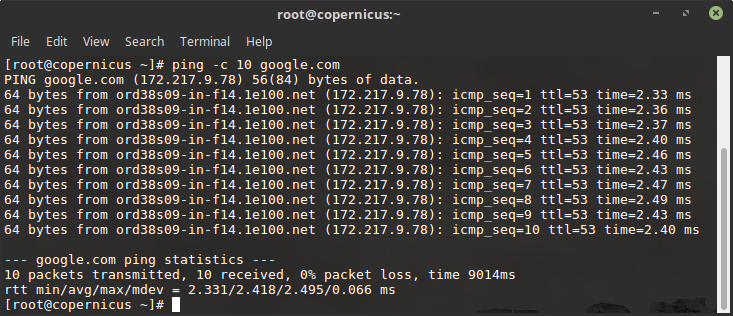
This next part seems to be up for dispute on a lot of Reddit\Internet posts, so let me clear this up for anyone who wants to know.
Yes! Gigabit Pro comes with two circuits. A fiber optic handoff provisioned for 2Gbps/2Gbps and an ethernet handoff provisioned for 1Gbps/1Gbps. Each circuit gets a public IPv4 and a /48 block of IPv6.
Here are my current speed test results on each independent circuit:
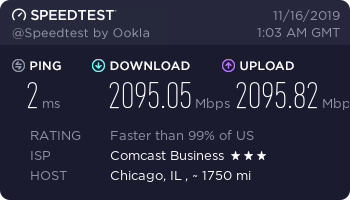
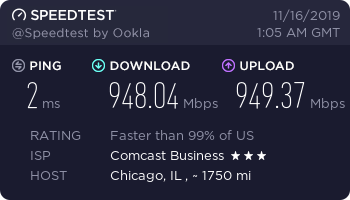
How am I going to use all of this bandwidth? Well, I consider the copper circuit to be somewhat of a bonus, so I am planning on using Policy Based Routing (PBR) on my Ubiquiti EdgeRouter Infinity to route very quality sensitive traffic, such as VoIP phone traffic and my Twitch RTMP broadcasts, out the ethernet connection. This way it will not be impacted by bursty traffic on my fiber connection and will provide the best overall quality and reliability. I was doing something similar already with my existing dual cable modem dual ISP setup that I had created temporarily while waiting for the fiber.
For those wondering, my preliminary testing shows that it is in fact possible to use all 3Gbps at once:
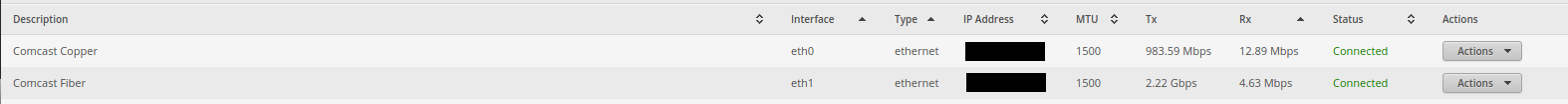
Overall I am extremely pleased with the service so far and I look forward to being a Comcast fiber customer for years to come! 🙂

What a awesome article !
Thanks for taking the time to include all the details
Can you please tell me the following:
1.) What equipment did Comcast provide in your rack?
2.) What equipment you had to purchase?
I was pre-approved for the fiber line as it is 240~ feet away from my house.
Thank you!
Hi, sorry for the delayed reply here. Comcast provided the fiber termination panel (with the Comcast logo on it) and they also provide the Juniper.
Comcast will provide you with a very very basic metal mounting bracket, but the nice cabinet pictured was mine that I installed, I didn’t want to use their very basic mount.
The Juniper is just a fiber termination device. You can connect 1 10Gbps fiber cable (provides 2Gbps connectivity) and 1 1Gbps ethernet cable simultaneously. Each will get a public IPv4 address as well as their own IPv6 blocks. You will still need to provide a router to do your NAT and firewall and all that. I am using a Ubiquiti EdgeRouter Infinity. https://www.ui.com/edgemax/edgerouter-infinity/
Comcast provided the fiber patch cables between the fiber box and their Juniper. I provided the one between the Juniper and my EdgeRouter. I got it from FiberStore. http://www.fs.com
Since you have both drops you can actually achieve 3Gbps aggregate, and it’s genuinely like having 2 Internet connections. So you can have 2 separate networks if you want, or use just one if you want. I personally have both terminating into my EdgeRouter and route specific things out specific connections with some complicated PBR routing policies.
Thanks for this awesome article.
Can you please upload more speed test but using europe/asia servers? My att fiber has really low speeds to these areas and I wonder how good/bad is gig pro. Thanks.
Sure John, let me know if you want any specific test servers or if you want me to do some specific time of day.
It’s around 3AM for me right now as I’m a night shift guy, but I could run a peak hour test on Saturday at 8PM or something if you like. In practice, my peak hour speeds haven’t been diminished at all on the last mile (I always get my 2Gbps it seems, but Comcast’s peering to other networks might be more congested at peak hours).
Keep in mind I am located near Chicago, so your peering may differ if you are far from me.
Berlin, Germany – Consultix 10G
442/416
https://www.speedtest.net/result/9155655025.png
Milano, Italy – Fiber Telecom SPA
1066/733
https://www.speedtest.net/result/9155659079.png
Gravelines, France – OVH Cloud
842/705
https://www.speedtest.net/result/9155687515.png
Manchester, UK – FibreNest
703/76
https://www.speedtest.net/result/9155683966.png
New Delhi, India – Powernet Communications Pvt. Ltd.
447/1 (wtf @ that upload)
https://www.speedtest.net/result/9155664942.png
Khabarovsk, Russia – Rostelecom
166/54
https://www.speedtest.net/result/9155673041.png
Tokyo, Japan – i3D.net
172/94
https://www.speedtest.net/result/9155680337.png
If you want any more tests or any specific servers, lemme know.
You pretty much confirmed what I feared. Att peering just plain sucks. Even if I’m located in Houston we shouldn’t be having that much of a difference in up/down speed.
Here are my results:
Berlin, Germany – Consultix 10G
ping 136ms–158.64/119.14
https://www.speedtest.net/result/9159561113
Milano, Italy – Fiber Telecom SPA
Ping 138 44.66/132.58
https://www.speedtest.net/result/9159621243
Gravelines, France – OVH Cloud
Ping 118 253.33/146.06
https://www.speedtest.net/result/9159609928
Manchester, UK – FibreNest
ping 118 185.03/62.95
https://www.speedtest.net/result/9159624840
New Delhi, India – Powernet Communications Pvt. Ltd.
ping 279 152.18/98.19 (beat you at that one hah)
https://www.speedtest.net/result/9159628025
Khabarovsk, Russia – Rostelecom
ping 263 82.10/72.16
https://www.speedtest.net/result/9159631458
Tokyo, Japan – i3D.net
ping 148 498.65/38.13 (beat you on this one too lol)
https://www.speedtest.net/result/9159634865
Thank you for taking the time to do these test. I knew something was off every time I tried to get something from european servers never knew this connection was so bad. There is a reason this gig connection is $50-$80 a month and it is because they don’t provide good peering outside of mainland USA.
Yeah there will always be loss of speed with overseas connections, it’s just a matter of how much capacity the ISP has and how adequate it is, but you generally should never expect to see full speed to those locations either due to the latency. It does appear though from our results that Comcast’s peering is a bit more robust than AT&T’s though.
There are numerous other reasons for AT&T’s fiber being cheaper, for instance they use GPON residential fiber technology, which is a shared node (similar mindset to how a coax node works, but fiber based). Comcast’s Gigabit Pro is a metro-e fiber circuit, and all the documents I saw during installation called it “dedicated Internet access” (I even have a Comcast Circuit ID printed on my Juniper) – this is usually a much more expensive product out of reach to all but the enterprise customer. AT&T GPON fiber runs off of a shared residential node, where I was told there is a 10G fiber transceiver on the head end router for my town that is my port.
I did hear a rumor that Comcast is rolling out a more “node based” fiber more similar to AT&T’s fiber in some newly constructed neighborhoods, but for most who get the product it seems to be a metro-e circuit.
Kirk, thank you so so much for your incredibly helpful post. I keep trying to call Comcast at 1800-XFINITY and no one knows about this Gigabit Pro service. I posted in the subreddit but haven’t yet heard back. Is there any contact number / info you could provide me so I could reach out to whomever worked with you? Apologies for the bother.
I don’t feel it should be posted here, but I will send you an email.
Can you please email me the contact info too 🙂
Done, good luck!
Kirk; same results for me. Can you send me a contact person? Thanks!
I sent you the info, good luck!
Could I get the contact information as well?
I think I’m in a situation where there might a fiber node close enough to me, but I have a feeling it’s not the fiber node that’s currently serving me.
It’s really difficult to communicate this without a direct contact at Comcast.
Thanks!
-Mike
I sent you an email, good luck!
Hi Kirk,
I don’t want to be a bother, but could I get the contact info as well? I’m in the West Division and am getting the runaround trying to find out if I am in fact too far for service, or if the first line of people I’m talking to are working off old maps that don’t account for new construction in the last couple of years.
Hey Kirk! Awesome setup and completely jealous! I am with Vik. I have tried dozens of times and no one even knows what the service is. Could you send me a contact you used? Thank you!!
I’ll send you an email, and I removed your email address from the public comment to prevent spam. 🙂
Hey there. Loved the write up. I have been trying to get gigabit pro for years and finally am in an eligible location. I was wondering if you could pass along your contact as well via email?
I don’t think anyone I’ve sent it to has heard anything back or had any luck, at least I haven’t heard back anything positive, but I’ll send it over.
Can you send me your point of contact also
I don’t think anyone I’ve sent it to has heard anything back or had any luck, at least I haven’t heard back anything positive, but I’ll send it over.
Same story for me, I can not even find details from anyone when I call to inquire about our house we are moving to in September showing 2Gig available. Every rep is asking if I am looking at business packages… Any contact info would be appreciated also, thank you.
I’ve not been hearing back from anyone who I’m sending the contact that they’re getting anywhere… but sent you an email.
Why are they using Juniper ACX2100 To terminate the connection?, it looks like it is very expensive.
Isn’t there a cost effective way to terminate it?
I would think there must be more cost effective ways to do it, I would guess the reason is because Comcast uses this for their metro-E enterprise products and probably didn’t want to go through the process of creating a new standard for Gigabit Pro.
Have you tried bypassing the Juniper and connecting the edge router directly to the Comcast fiber? Wondering if you can provisión the edge router with the Juniper IPs?
No, I haven’t but there is no reason to do this. The Juniper rental is included in my monthly fees and renting it is not optional.
can i ask if there are similar cheaper routers that perform pbr suitable for 100mb x 100mb connections and if this affects the connection throughout the wider network or only over lan
As far as I know this works on any Ubiquiti EdgeRouter, here is their guide on PBR which features an ER-4 in the guide, a much cheaper device which should be suitable for your needs depending how many uplink ports you want: https://help.ui.com/hc/en-us/articles/204952274-EdgeRouter-Policy-Based-Routing
Here are their EdgeRouter product lines: https://www.ui.com/edgemax/edgerouter/
I’ve previously set up PBR on an EdgeRouter 8 Pro which worked quite well for me and was sort of my beta test before buying the EdgeRouter Infinity. If that model is in your price range, it’s an awesome rack mountable router and it performed great for me for many years on my cable Internet.
For a short time while I was waiting for Gigabit Pro to be installed, I picked up a second cable line. During that time I had a 500/50 and a 250/20 line that I used PBR on the ERPro-8 with great success.
The PBR effects the routing tables for anything that hits the default gateway, so when making a PBR table you need to consider any route that your EdgeRouter connects to (Internet, other VLANs, other physical LANs, etc).
Let me know if you have other questions. 🙂
Hi Kirk,
Thank you for all you do on this thread. I am pretty much a noob when it comes to all this world you are so expert in but I must say that in my quest to understand it all…reading and rereading your posts a lot of it is starting to gel.
I too would appreciate an email from your with your Gigabit Pro Rep contact. I’m in Illinois/ Chicago to so a direct link to your exact person would be a big help as I’m getting the run around too 🙂
Thank you so much, Marius
I see you’ve commented twice, sorry the comments here are manually approved before appearing on the website.
I’ll shoot you an email.
Would you mind sending me the contact info for 2gbps as well? Calling their sales department isn’t helpful, no one knows what I’m talking about!
Sent you an email… good luck!
I managed to just call 1800xfinity and fully explain the product and specify the 1000$ install fee. The rep said “wait… what?” Then went to get a supervisor, confirmed the product and said that step one is a sales order. She put it in, gave me a ticket number and said someone would call me within 48hrs. So hopefully I get that call and we’ll see what happens. One thing I will add about the juniper vs metro e connections, while everything i have read states gig pro uses juniper, I can say that every enterprise I have worked in that uses comcast metro e circuits, they are delivered on cienna 3903s I believe. I happen to work for a competitor that delivers sdwan to enterprise customers. So I see these and Verizon Canoga perkins circuits all the time. Ill post back when I hear from sales.
Interesting insights, best of luck to you on your Gigabit Pro quest!
So just to expand on my story, I will eventually make my own blog talking about the install, I never got the call within two days, so called back in 3, the rep I got then actually knew the product, and said he saw the ticket, and there was a rep assigned. He said the best he could do was send her an email saying to reach out to me. I accepted this and got an email from her about a day later. She asked me why I wanted gig pro, and what I would use it for, specified the costs and asked if I was still interested. I sent a reply with an essay as to why I want the service and she said that I passed the digital survey and the field would reach out to me. Got a call a few days later from someone different saying that I passed the digital survey and she was sending it to the field to begin design and she would call me back to discuss the results. I then got a call from a guy at least local to my state but not area code asking for specifics on my house. He then said he had what he believed he needed and would get all his paperwork turned in by the next morning. And that’s where I stand. Still waiting for the call to discuss everything I guess.
Not sure if you still monitor this but I’d love contact information. Comcast is giving me the run around.
Sure, will send you an email.
FYI – if you want to call Comcast to get the process started, there was a recent post on Reddit which seems to have good details on how:
When you call, don’t let them transfer you. Ask the agent to open a ticket using ER One to complete the form that appears. The first drop down asks them to indicate for which Comcast service the ticket is for – gigabit pro starts with “OC” and says “Gigabit Pro Lead”.
It’ll then prompt them to ask some questions to pre-qualify you. You’ll get a follow-up (in theory) from someone in the right department within a week, hopefully.
Hi Kirk,
This has been a really interesting thread. Thank you so much for publishing such finite details and thanks to all else who have posted about their journey as well.
Kirk, I too have started this journey and as others have stated herein….I too am getting the run around and the “what plan is that”? and the “Oh you want Enterprise”…etc, etc…. I would love to get in touch with your Rep for this project if you would be so generous of spirit 🙂 I am in Illinois/Chicago area too so your direct contact over there would really help me.
Thank you so much, Marius
Kirk,
Please send me the info to contact them. I’m so dying of having gigabit pro.
Thank you so much!
Sent you an email, good luck!
I too am in desperate need of a contact for Gigabit Pro. I have fiber at the street, and should be in good position for Gig Pro.
I sent you an email Michael, good luck!
Technically with the right firewall you can load balance the 2gb and 1gb and get even higher speeds in some use cases. For example I have screenshots of speed tests hitting ~2700-2800mbps with my gigabit pro 🙂 Sadly about to cancel it though after 5 years since my $160/mo promotional rate (+ the $20 fee for the juniper) has ended and I’m at $320/mo now.
If it were a business this is still a STEAL for what it is, like you said since it’s a dedicated metro-e circuit, but not stomachable for a home connection for me.
Can you please send me your contact for Gig Pro? Thank you!!
I sent you an email, sorry for the delayed response. Best of luck!
Hi Kirk,
Can you tell me if the underground orange conduit they installed was 2″ or 4″ in diameter?
Thanks!
The conduit outside is in a sealed metal box and buried under at least a foot of snow, but the inside conduit they installed is 2″ diameter. As I recall they basically brought the outside conduit up to the wall and then attached a plastic flexible tube of the same diameter. So my best guess is 2″.
Kirk,
Could you send me a contact for gig pro? I can see the fiber at the end of my street and Comcast’s website says their 2000 plan is available at my address but I really don’t want to waste my time with their run around. Thanks!
I sent you an email with the info, good luck!
Do you have a discord or email I can contact you on? I’ve been looking into getting this for myself and just had a couple questions about your experience.
I’ll shoot you an email at the address you used to post the comment.
Kirk,
Great article! I have been working several avenues to try and get Gigabit Pro, but have failed miserably so far. Can you send me the contact you used to get Gigabit Pro please? Thanx for your time & help!!!
Cheers,
Clint
Sent you an email, good luck!
Hi Kirk – can you send contact info for Gigabit Pro?
Many thanks!
Mark
I sent you an email – good luck!
Kirk, this was a fantastic write-up of your experience and extremely helpful. I too am encountering barriers with getting this process started. Could you also send me the contact information for the gigabit pro team? Thanks a bunch, Casey
I sent you an email, best of luck!
Thanks for sharing this. Finally, I got my Gigabit Pro. However, I met a problem. Did you encounter the issue that ARIN shows your name and address while querying your IP address?
Hey Jake, sorry it took me awhile to approve your comment, I think that led to you double-commenting.
Hi Kirk. Thanks for sharing. I finally have my Gigabit Pro. However, I met a problem, and I am wondering if you have met too before. In ARIN, when I query my IP, I could see my name and address as the ISP name and address. Looking forward to your reply!
Hey Jake, hmm, I have read about this happening before, but I did not have this experience and I don’t know how common it is. I’m quite sure that only Comcast can change this, but it will probably be difficult to get in touch with someone who understands the problem and has the power to do anything. Initially, the support on the phone seemed very high quality, but the last few times I’ve called outages in, I’ve had to go through the IVR, and I’ve ended up in an outsourced Comcast Business call center. So, I’m not sure how far you’d expect to get on the phone. I would probably make a request on /r/Comcast_Xfinity and see if the agents there can help with this.
I’m getting my Gigabit Pro soon (just finished splicing stage). Ordered Unifi Dream Machine SE, fiber jumpers, SFP modules, 3 U6-Enterprise APs, and a Unifi Flex 10 GB switch.
I’m a bit of a newbie to this all… how are you able to bond the two IP/connections together to get 7 Gbps together? I saw a firmware update does give PBR to the Dream Machine SE, but also saw this website [https://www.makeuseof.com/how-to-merge-internet-connections/] where you can aggregate connections on a Mac. I have one M2 Pro Mac Mini that’s more important than the other devices, so maybe I’ll do that assuming it works. I got the 10gb ethernet, then I’ll put the 1gb connection into the USB C port via adapter.
Would love your advice on what’s best! Can I accomplish an aggregated/bonded internet connection with my set up? How do I get the 2nd 1GB connection to my Mac Mini, does that 2nd connection end with the Juniper or is it also transferred to the UDM SE Router? I can also ask my Xfinity guys when they come.
Congrats on the Gigabit Pro!
I don’t bond the connections together, I don’t think it’s worth it. The two connections have separate IP addresses and are functionally two different Internet pipes. It’s no different than getting a Comcast line and an AT&T line, for example, aside from the fact that they’re both Comcast IPs. I recommend to configure each line separately and route things out each one that make sense for your use case. I like to use the 1Gbps line for consistent, predictable, non-bursty loads (video surveillance, VoIP phones, etc).
As for bonding the two connections together, just due to the way that the Internet works, what’s actually going to happen is some percentage of the requests will go out one link and some will go out the other. In most cases, this will actually harm performance rather than help it, since you’ll be limiting some of your requests to the Internet (randomly) to 1Gbps. Depending on how sticky your load balancer rules are, you might also jump back and forth between the two IP addresses, which might cause some websites with good security on their session validation to log you out repeatedly.
Since you’re unlikely to ever use the full 6Gbps anyway, I don’t think that slowing down some of the connections is a worthwhile endeavor. I think it makes much more sense to put some devices that you know will never need the full speed on to that pipe so that they can use them as a dedicated line while you have fun bursting your bigger pipe.
Trust me, it’s nearly impossible to max out 6Gbps on today’s Internet. So many servers are 1Gbps servers. You can get it to a speed test server if you find the right one (a 10Gbps+ one), and the stars are aligned. In the real world, right now the only stuff that can really come anywhere close to 6Gbps are distributed downloads coming from multiple sources (think, multiple downloads concurrently, Steam, BitTorrent). Even then, remember that 6Gbps is the maximum speed of SATA III. So unless you have an NVMe SSD, a single computer can’t download at that speed anyway since it can barely write data to its disk that fast. I have also seen some evidence that Comcast is testing 10Gbps in the east coast market for Gigabit Pro, so speeds are only likely to keep rising.
This is super helpful and makes complete sense, thank you! I imagine they’ll continue to upgrade – that’s great! I’ll continue to get whatever is the fastest available in my area.
Another question for you. I’m building a new home we plan on never selling/moving, hoping to future proof it as much as we can. Obviously conduit everywhere so we can upgrade cables easily. However, when I asked my AVS guy that I’d like to future proof in case 50 Gbps internet comes or you require lossless 8k HDR++ streams to each eye in a future Apple headset or glasses, he recommended we put both Cat 6A and Single Mode Fiber throughout. Use 6A until it makes sense to then use the Fiber. Can always convert the endpoints from fiber to ethernet or HDMI in the future. Thoughts on this strategy?
If you have the ability to run fiber throughout your house, why not? It’s the most future proof medium there is.
When I wired up my place, I did it with regular CAT 6, at the time I had a gigabit network and did not foresee multi-gig being in my future. So far, I have had no trouble running 10Gbps ethernet over even my longest CAT 6 runs simply by placing 10G devices on both sides of the link. The best thing I had done was run everything back to a central location. This made it quite easy for me to patch any port through to a 10G switch as needed. Most of my network ports are still 1G, but if I ever need to swap one over to a faster port, it’s easy thanks to everything going back to one central patch panel.
If I had to have multiple points of distribution for the ethernet runs, then I think trying to get a fiber run between them would have been worthwhile. You could of course use fiber runs for your client devices too, the only reason I didn’t have fiber was because I saw no need for it at the time, and my cable runs are a bit confined on space, so I would probably have to run armored fiber cables so they would survive the pulls through the very limited wall space between my basement and second floor, especially competing with all the ethernet I have jammed through that space already.
I do use fiber runs between my network cabinets in my basement, I have a small wall mounted cabinet where Comcast comes in, a larger wall mounted cabinet where my ethernet patch panels reside that run to all the ports throughout the house, and a cabinet on casters with my servers inside. I ran two fiber links between my server rack and my network distribution rack, which are currently bonded providing a 20G link. This is crucial, I think, so that one computer on my network can’t max out the entire server rack backhaul to the home network. Both the server rack and the network cabinet have their own 10G uplinks to my router, in the Comcast rack, so the Internet connectivity clutter up this inter-network link.
In hindsight, I probably could have done everything with ethernet on those runs, but ethernet 10G modules are more expensive than running fiber anyways, so for a short run like this where fiber is viable, it’s also usually cheaper. In the server rack itself, where all the runs are very short, everything is DAC cables, which are the cheapest 10G option for short runs like that and work just as well as fiber, while being less delicate.
It’s a bit dated, but I did a bit of a write-up on this here as well which maybe you haven’t encountered yet: https://binaryimpulse.com/2020/05/10gbps-home-network-tour/
I also did a YouTube interview with Lon.TV showcasing some of my setup: https://binaryimpulse.com/2020/08/10gbps-home-network-tour-video-follow-up/
So helpful, thank you. I did see the Lon.TV video – it’s crazy (awesome) how much you have going on there. Thanks so much for the detailed response. I think I will outfit the house with Fiber.
Hi Kirk,
Can you share any survey details Comcast may have provided? Specifically, I am interested in your total aerial and underground footage.
We are at the 1-year mark in our sales process. They have lowered the estimated construction distance (and the price) several times, and we are now within the 1/3 mile advertised range. I have run conduit already, so there is no need for directional boring. It should be a cheap process for them, but the quote is still $8,000.
PS: There is no need to approve this comment. Email is preferred, if you are comfortable.
– Christian
My apologies for the delayed response! I am not actually sure what the footage ended up being, I don’t think I was ever given a precise number. The aerial footage was basically zero, there was a fiber tap right next to the utility pole and they ran the drop down that pole and straight into an underground conduit. You can actually visually see the distance from the photos in my post… it wasn’t very far. I am only about 4 houses away from the street the fiber tap is on.