I am a big advocate of not using wireless whenever possible for many reasons; security, interference, reliability, scale-ability, etc. However the alternative can be extremely pricey, and just out of the question. Our work has a building about 1400 Ft away from our primary building. Its current network usage is nonexistent and although some feel our usage will be minimal. I believe once we have Internet access out there we will see a much larger demand. I am one who believes in doing it right the first time so it doesn’t have to be done again. Overbuilding is the key for longevity. I am a big fan of Cisco equipment but in this build-out we will not be using Cisco. They do offer some enterprise grade bridges but their cost is a little out of our budget on this project.
I played around with how to get the most amount of throughput on this, considered building two Linux boxes with directional antenna’s, priced out equipment, and came the conclusion that if we wanted a reliable connection we should go with equipment designed for what we are trying to do. Kirk referred me to Ubiquiti We ended up purchasing the Ubiquiti Powerbridge M5 for $250 a radio (or $500 a pair). This provides a 100Mb link on the 5.8 GHz spectrum which provides 23 non-overlapping channels compared to 2.4 GHz which only has 3. These specific antennas are also ISP/carrier grade with a supposed distance of 20 kilometer range (don’t worry we turn the transmit power down 😛 ).
Once they arrived I went back to maintenance and grabbed some black pipe and a some scrap 3/4 In plywood. In no time I whipped together a quick stand for testing. I wanted something heavy on the bottom, the right size to screw into rafters when we finalized our testing, and cheap. I also wanted to design it so I could set it on my counter top and not have to worry about scratching it up. I was happy with the results, and the price… FREE
We did some testing and found what we had predicted. These antennas were WAY OVERKILL when it comes to range and current needed throughput… and that means that they were perfect!
They come with a built in spectrum analyzer to detect interference. Due to our location we did not have any issues with that. Kirk or I will post some more on the ubiquiti spectrum analyzer software at a later time. My only complaint with that software is that it only runs on windows… and Linux is my primary OS…
Here is a screenshot of our current setup. SSID, MAC Addresses, IP’s are all blacked out for obvious reasons. This is the current link seen below. This link is about 1400 feet.
These are outdoor rated antennas however I feel much safer having them under the protective roof. I know that under an asphalt roof such as this that we will have greater signal loss, that partially why we purchased the antennas we did, to help compensate for that.
Since we have done this we are now streaming video games live to the Internet. Our usage will be growing more and more with the quality of the video being sent to the Internet. More and more people will want access, which is why we went with something like this rather than a 54Mb 802.11g connection.
The cost to pull this off with Cisco Aironet devises would have easily been closer to 3 times the cost. We get a Cisco AP for about $600. We would need 2 AP’s, plus cables, plus antennas. We pulled this off at about $500, with a faster link. Reliability will be determined later. Currently we have been up for 60 days without problems.
With the success of this link and demand growing to all edges of our sports fields, we plan on building a redundant wireless network of our outbuildings for a minimal cost.
We will be putting Cisco AP’s out there to provide edge security/connectivity.
And just because they are rated for 20 kilometer does not mean you can shoot them through trees…. I couldn’t get them do go .5 mile through some trees.
NOTE: Awesome Android app to help aim this equipment is “true bearing”. With my minimal experience with some of the longer range equipment this could be very helpful IMHO.


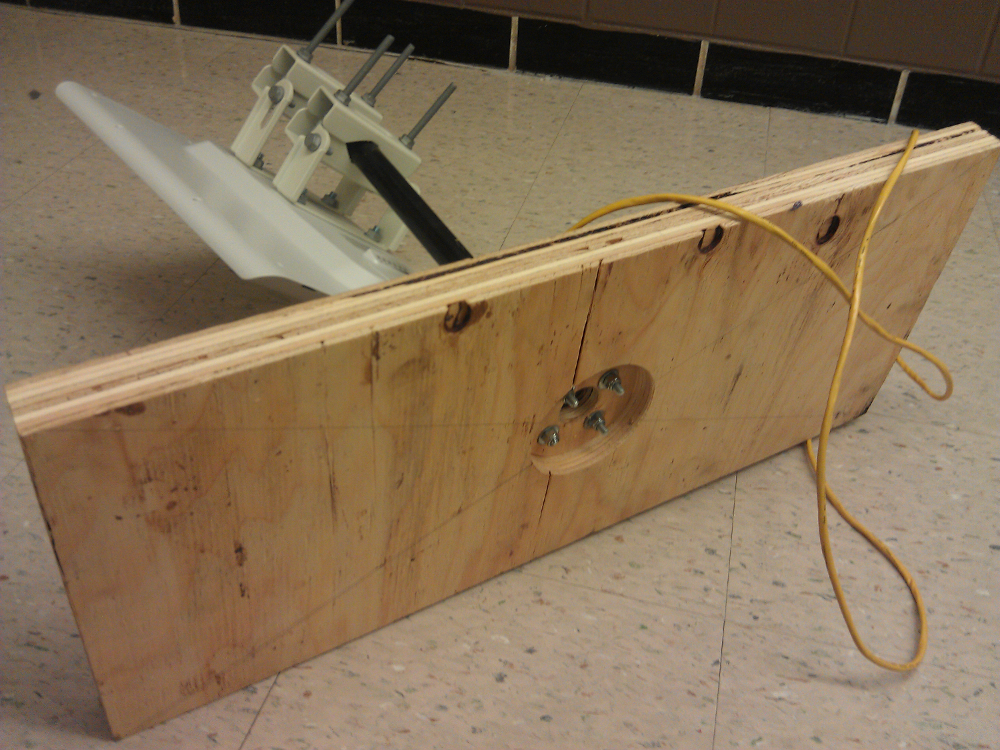
![Screenshot-[Concession-Bridge-MCHS] - Main - Chromium](http://binaryimpulse.com/wp-content/uploads/2013/01/Screenshot-Concession-Bridge-MCHS-Main-Chromium.png)




Recent Comments