EDIT: Your results may vary, I am getting some feedback about this solution indicating which it may not be entirely effective, or may not work any more.
In previous Linux deployments, we have had problems with people’s keyring passwords being forgotten or not working, to the point where the universal response if you ask anyone what to do when the Gnome Keyring prompt comes up, it’s “oh, just hit cancel”.
In the latest image, we have decided to remove gnome-keyring. You would think you would be able to do this very easily.
sudo apt-get remove gnome-keyring
But in reality, this command is dangerous, and threatens to remove xubuntu-desktop.
The following packages will be REMOVED: gnome-keyring oneconf python-ubuntu-sso-client seahorse software-center ubuntu-sso-client ubuntu-sso-client-gtk xubuntu-desktop 0 upgraded, 0 newly installed, 8 to remove and 0 not upgraded. After this operation, 11.5 MB disk space will be freed. Do you want to continue [Y/n]?
So, I did a bit of Googling, and I found this thread on Ask Ubuntu. They suggested installing aptitude and using aptitude to remove gnome-keyring, because they believe aptitude’s dependency tree is different. However, this solution does not seem to work.
After doing some of my own digging, I found that under “Session and Startup” settings, there is an option called “Launch GNOME services on startup” listed under Compatibility.
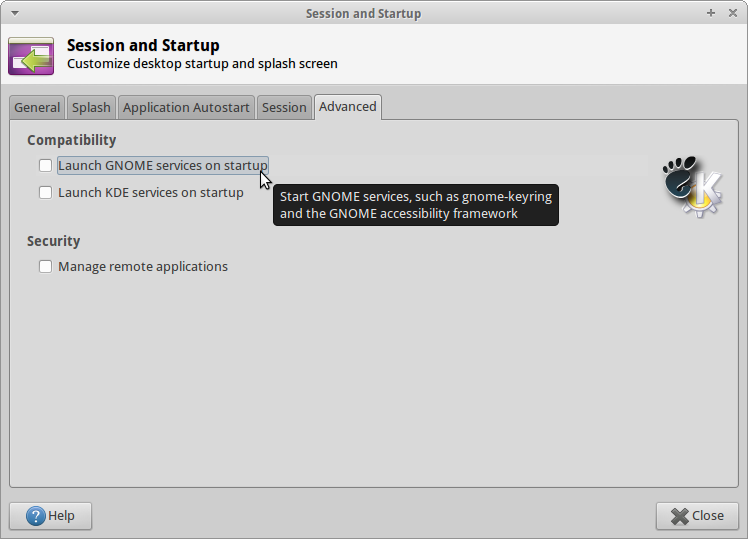
Mousing over this option shows that disabling it will prevent Gnome Keyring from launching. This will do away with our Gnome Keyring for good!

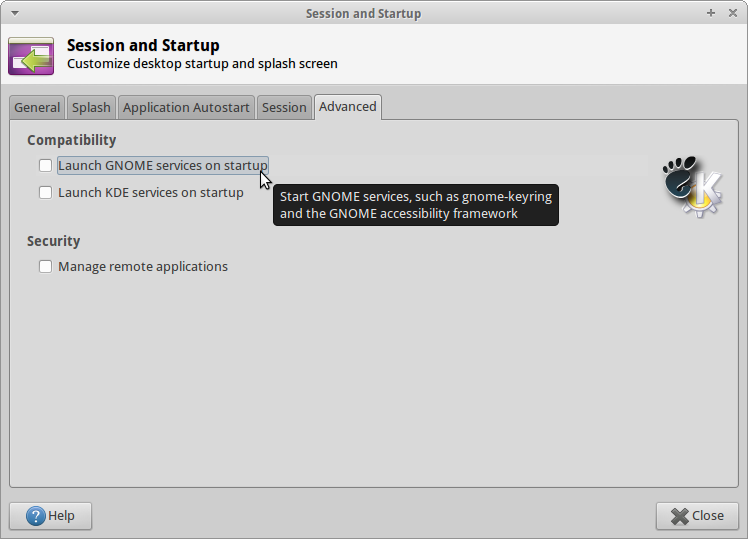
Recent Comments